- Dyestuffs[1]
- Printers[4]
- Other Lighting Bulbs & Tubes[6]
- Printing Machinery[20]
- Cartridge Chip[2]
- Ink Cartridges[20]
- Ink Refill Kits[1]
- Printing Inks[20]
- Transfer Printing[3]
Flatbed printer for special medium with eco solvent ink
Flatbed printer for special medium with eco solvent inkMicro run, short run, large production run
Multi-color, complex,
Flatbed printer for special medium with eco solvent ink
The digital flatbed printer can print any images directly on kinds of materials, such as bamboo,wood, glass, crystal, ABS, acrylic, metal, stone,leather, cotton, etc.
And the designs on the objects are waterproof and fastness. With our special unique software, the operation is quite easily for everyone.
Paramaters:
1) Printing Size: 430mmX600 mm
2) Max Thickness of objects: 80 mm
3) Printing Solution: 2880x1440dpi
4) Input Voltage: 110V-120V o 220v-240v
5) Driver: Microsoft Windows XP/Vista
Advantages:
Vivid printing image
Incredibly high printing speed
Amazingly low cost
Environmental friendly while saving resources
Standard industrial design mode
Easy operation
Instructions of JETALL Eco-solvent Ink
===========================================================
For New Printer
Clean the cartridge with Hongsam cleaning ink, empty and dry the cartridge by air.Fill Hongsam cleaning ink into the cartridge, turn on the printer, operate initializing according to the indication.Remove the cartridge, empty it and then fill eco-solvent ink. Install the cartridge, and enter Maintenance mode, operate Initializing to fill the ink line with eco-solvent ink.
===========================================================
For Old Printer Using Other Brands Eco-solvent Ink
Clean the cartridge with cleaning ink of that brandFill the cleaning ink of the that brand into the cartridge, install the cartridge, turn on the printer and enter Maintenance mode, operate Initializing to change the old ink.Remove the cartridge, empty it and then fill it with Hongsam cleaning ink, install the cartridge and enter Maintenance Mode, operate Initializing.Remove the cartridge, empty it and fill with Hongsam eco-solvent ink, enter Maintenance Mode and operate Initializing to fill the ink line with Hongsam eco-solvent ink.
===========================================================
For Old Printer Using Water-based Ink
Clean the cartridge with ion-free waterFill ion-free water into the cartridge, install the cartridge, turn on the printer and enter Maintenance Mode, operate Initializing.Remove the cartridge, empty it and fill it with Hongsam cleaning ink, install the cartridge, turn on the printer and enter Maintenance Mode, operate Initializing.Remove the cartridge, empty it and fill it with Hongsam eco-solvent ink, install the cartridge, turn on the printer and enter Maintenance Mode, operate Initializing to fill the ink line with eco-solvent ink.
Declaration : All brand names , registered logos ,and copyright in this description are the property of the respective company. They are used for identification purpose only.